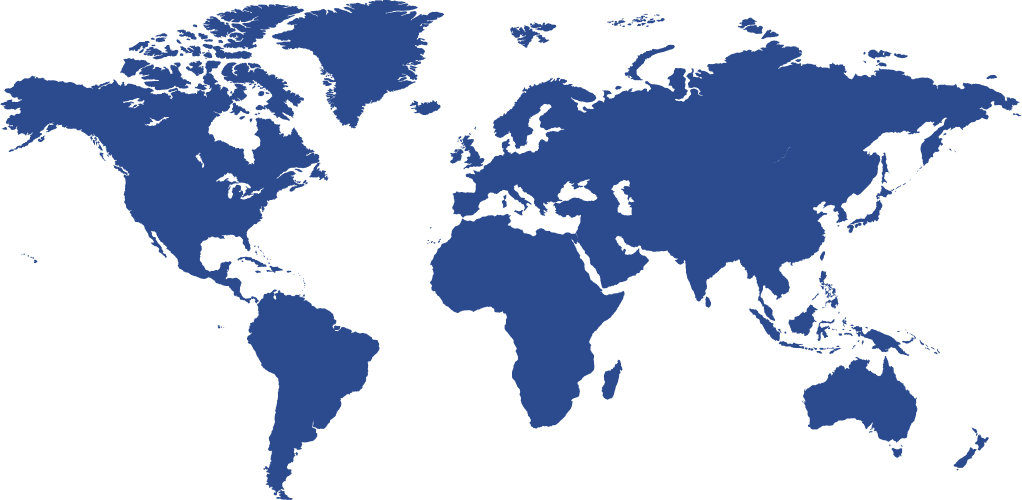How do eSIMs Work for Travel?
In today’s world, connectivity is everything. Whether we want to make calls, watch films, share photos, or review a restaurant, we do it all via our phone or other internet-enabled devices.
So, how does it work when we are abroad? Roaming fees are known to be excessive, and occasionally, your device cannot connect to a network when outside your home country. Well, despite having been around for many years, eSIMs for travel are now proving to be extremely popular with those moving across the globe.
In this blog, we look at eSIMs and how they work when you travel abroad, so you don’t get stung with costly fees and a lack of connection.
What Is an eSIM?
An eSIM is a virtual SIM card. Rather than the physical card you currently have in your phone or tablet, it’s a digital SIM through which calls, streaming, and messages are channelled.
These digital SIM cards are already in your device, comfortably hidden within the processors and other tech. They simply become live once you activate them by starting a subscription with an eSIM provider.
Is it better to use an eSIM for travel?
It depends on where you are going. If you plan to stay within the EU, having travelled from the UK, it’s often better to stick with your original SIM card. This is because your network allows you to use your home allowances for a small daily charge. In some cases, networks don’t even charge you. Vodafone, for example, doesn’t charge in practically all European countries, whereas EE charges around £2.50 per day.
If you are travelling further afield, an eSIM will likely be the better option. You can buy an eSIM for the country you’re visiting before you travel, follow the setup instructions on your device, and begin benefiting from data allowances abroad. Compared to the daily rates charged by your home network for roaming, the savings can be significant.
Will my phone work with an eSIM for travel?
Most smartphones are enabled for eSIMs, but you can do a quick check to see whether yours is compatible.
You can dial:
*#06# and you’ll see an EID number on the screen, which indicates that your phone is eSIM-ready.
Alternatively, follow the steps below depending on your device:
For Samsung phones:
- Open Settings
- Tap Connections
- Tap SIM Manager
- If you see Add eSIM, your phone is compatible.
For Google Pixel phones:
- Open Settings
- Tap Network and Internet
- Tap the + sign next to SIMs
- If you see “Download a SIM instead?”, your phone is ready for an eSIM.
How much does an eSIM cost?
The cost of an eSIM varies depending on where you’re travelling and what kind of plan you choose. For 10GB, you might pay anything from just over £10 to well over £50. These plans usually last 30 days and should be more than enough, especially if you connect to Wi-Fi whenever possible.
It’s worth noting that many eSIM plans are data-only. If you want to make regular phone calls without apps like WhatsApp, you’ll need a plan that includes calls as well as data. These may cost more but will provide you with an international number allowing you to benefit from local call rates.
Can I use an eSIM alongside my regular SIM card?
Yes, and this can be handy if you don’t want to take on another number while abroad. However, using your primary number may result in roaming charges for calls and messages, which can add up quickly.
Can I get a free eSIM for travel?
The eSIM itself is free, as it is already embedded in your handset or device. It’s the data plan that costs. However, a company called Firsty offers free plans where you simply watch ads to remain connected. You get access to data in hour-long bursts and then watch another ad to start a new session.
This can be useful, but the speeds are incredibly slow. If you plan to live stream or upload videos, this probably isn’t the best option. That said, Firsty also offers upgrade options for faster speeds and larger data allowances.
How do I activate an eSIM?
Activating your eSIM is easy! But first, shop around for the best deals in your destination country. Compare data amounts, duration, costs, and whether calls and texts are included.
Once you’ve chosen a plan, follow these steps:
- Download the plan to your phone (usually by scanning a QR code or entering a PIN).
- Set the eSIM as the default for data and roaming in your phone settings.
- Turn off data roaming for your primary SIM (you can still make calls, but they will incur charges).
You’re good to go!
Each phone has slightly different ways to get your eSIM active, so we’ve put some of the more common setups below:
Installing an eSIM on an iPhone
- Go to settings
- Select mobile data
- Scan the QR code provided by the network
- Your plan will then download
Installing an eSIM on a Google Pixel
- Go to settings
- Select network and internet
- Select mobile network
- Select operator
- Select don’t’ have a SIM card?
- Hit next
- Scan the QR code provided by the network
- Hit start
Installing an eSIM on a Samsung
- Go to settings
- Select connections
- Choose SIM card manager
- Tap add mobile plan
- Hit add using QR code or add using activation code, depending on what you have
- Scan the QR code or enter the activation code
- Your plan will download automatically
Can I have more than one eSIM?
Yes. Your phone can store up to eight eSIM plans at once, allowing you to switch between them as needed. While you can only use one at a time, some devices support dual SIM functionality, enabling you to run two plans simultaneously. This is useful if you want to maintain both a work and personal number when abroad.
An eSIM can be a great addition to your moving abroad checklist, so push it further up your priorities so you don’t forget! In addition, expat travel insurance should also be getting some attention. Comprehensive cover from a company like Expatriate Healthcare means you can rest assured that your medical expenses will remain just as low as your phone bill while you are away. Contact our team today to get your bespoke quote.